NEWYou can now listen to Fox News articles!
Ever get a Facebook message from an old friend, only to find out it wasn’t really that friend? That’s exactly how a recent Facebook impersonation scam almost cost someone $2,500.
A scammer hijacked a woman’s account and used it to promote a fake $150,000 grant to her friends. One man came dangerously close to falling for it. We’ll break down how the scam unfolded and, more importantly, how you can protect yourself from this growing threat.
Sign up for my FREE CyberGuy Report
Get my best tech tips, urgent security alerts and exclusive deals delivered straight to your inbox. Plus, you’ll get instant access to my Ultimate Scam Survival Guide — free when you join my CYBERGUY.COM/NEWSLETTER
HOW I WAS TRICKED AND LOCKED OUT OF FACEBOOK AFTER BEING HACKED
A woman using Facebook on her laptop (Kurt “CyberGuy” Knutsson)
How a Facebook impersonation scam begins: A familiar name with a dangerous message
Jim, a retired tech industry veteran, received a message on Facebook from his longtime friend, Lynda. The message started casually, “How are you doing today, Jim?” But it quickly shifted into a suspicious sales pitch for a government-backed grant. Lynda claimed she had received $150,000 from an organization called “Global Empowerment” and encouraged Jim to apply through an agent named David Kelvin. Although Jim was intrigued, he remained cautious. As their conversation progressed, he sensed something was off.
WHAT IS ARTIFICIAL INTELLIGENCE (AI)?
The Facebook impersonation scam pitch: A $150K grant with a $2,500 price tag
The agent, “David Kelvin,” messaged Jim with vague promises of funding and quick delivery. He claimed there were no qualifications, and all Jim had to do was send his full name, address and $2,500 for “approval and shipping.” The scammers even sent a photo of a FedEx box supposedly filled with cash. Jim questioned how someone could walk into a bank and deposit $150,000 in cash without issue.
“You don’t just do that,” he noted. Despite his growing suspicion, Jim continued the conversation to better understand the scam tactics.

Stacks of bills inside a FedEx box, used in scam photo (Kurt “CyberGuy” Knutsson)
Real Facebook impersonation scam chat transcript: How the scam played out
Below is a cleaned-up excerpt from the real Facebook conversation Jim had with the impersonator. This transcript not only shows how these scams work, but also highlights how subtle the manipulation can be.
Key moments in the scam conversation
Lynda: How are you doing today, Jim?
Jim: I’m well. How are you and Ken?
Lynda: Good! I hope you’ve heard my good news?
Jim: No… Are you pregnant? What’s the news?
Lynda: It’s about Global Empowerment. They’re giving out $150,000 in support funds. I received mine already. Are you aware of the program?
Jim: No, but I’d like to be. Can you send the info? Milena and I will be in the U.S. soon, and we’re interested in applying.
Lynda: Yes, you can. Here’s the agent’s email: [email]. And this is his Facebook profile: https://www.foxnews.com/tech/new-facebook-scam-starts-messages-from-friend.
Jim: Great, I’ll message him. Should I use your name?
Lynda: Yes. Use Facebook Messenger—it’s faster. Just say a friend told you about the funds.
GET FOX BUSINESS ON THE GO BY CLICKING HERE
Jim messages “Agent David Kelvin” on Facebook.
Jim (to David): Hi David, my wife and I heard about your project through a friend. She said it’s for caregivers. I’m interested. Looking forward to hearing from you.
Later, Jim forwarded a message he received from “David” back to “Lynda.”
Jim: Is this taxable, by the way?
Jim (forwarding message from David): “YOU ARE HIGHLY WELCOME TO THE GLOBAL EMPOWERMENT FUNDS APPLICATION BOARD PROGRAM. GIVE ME YOUR FULL NAME AND ADDRESS.”
Jim (to Lynda): I sent him my info. Still waiting to hear more.
Jim then received another reply from “David.”
Jim (forwarding): “Congratulations! You qualify for the funds.”
Lynda: That’s amazing! Tell him you’re ready. I hope it’s a joint application.
Jim: What’s next?
Lynda: Just follow his instructions.
Jim: Did you give him any banking info?
Lynda: No, they didn’t ask for that.
Jim gets another message from “David.”
Jim (forwarding): “PLEASE HOLD ON WHILE WE PROCESS YOUR INFORMATION.”
Lynda: I’m so happy for you, Jim!
Jim: How long did it take for you to get the money?
Lynda: Just a day after approval. It came in a box via FedEx.
Jim: How much did you pay?
Lynda: $2,500 for approval and shipping. I deposited the money into my account right away.
Jim: Are you sure this is legit?
Lynda: 100% real. Trust me. I’ll show you my bank statement.

Screenshot showing fake online bank account with $153,000 (Kurt “CyberGuy” Knutsson)
At this point, Jim began noticing red flags in the scammers’ grammar.
Jim: “Informations”? [That’s not a real word. This raised a red flag.]Lynda: Don’t worry. It’s not a scam. I promise.
Facebook impersonation scam red flags: What gave the scam away
Recognizing Facebook impersonation scam red flags is crucial for protecting yourself online. Jim noticed several warning signs that exposed the scam:
- Bad grammar: Phrases like “your winning informations had been approved” are a common indicator of scams.
- Vague responses and unrealistic promises: Scammers often avoid specifics and make offers that sound too good to be true.
- Pressure tactics: If you feel rushed or pushed to act quickly, such as being told, “Just follow his instructions… Trust me,” it’s a red flag.
- Requests for upfront payment: No legitimate grant or prize will ever require you to pay money in advance. If you are asked to send payment before receiving anything, it is always a scam.
- Strange behavior: The imposter “Lynda” referred to herself in the third person, which is unusual in genuine conversations.
- Missing application process: Real grants and prizes require you to complete an application or meet eligibility requirements.
When Jim delayed by saying he would finish the process after traveling, the scammers began deleting their messages. This suspicious behavior confirmed his doubts about the Facebook impersonation scam.
How a Facebook impersonation scam works: Step-by-step breakdown
This Facebook impersonation scam follows a pattern:
1. Hijack a trusted friend’s account: Scammers gain access to a real Facebook account, often through phishing or weak passwords, so their messages appear to come from someone you know and trust.
2. Build rapport by mimicking a casual conversation: The scammer starts with a friendly, familiar greeting-like “How are you doing today?” to lower your guard and make the interaction feel genuine.
3. Pitch a fake financial windfall (in this case, a $150K grant): Once trust is established, the imposter introduces an enticing offer, such as a government-backed grant or prize, claiming they have already received the money themselves.
4. Request a large upfront fee for “processing” or “delivery”: To move forward, the scammer asks for personal details and a significant payment — $2,500 in Jim’s case — framed as a necessary step for approval or shipping.
5. Use fake photos, urgency and emotional pressure to convince the victim: They may send doctored images (like a FedEx box of cash) and apply pressure with urgent language or emotional appeals, insisting the opportunity is real and time-sensitive.
While Jim recognized the scam in time, he worried that others, especially older adults, might fall for it.
“The safe days on the internet are over,” he said. “It’s a jungle out there, and most folks are not equipped to play safety on that playground.”
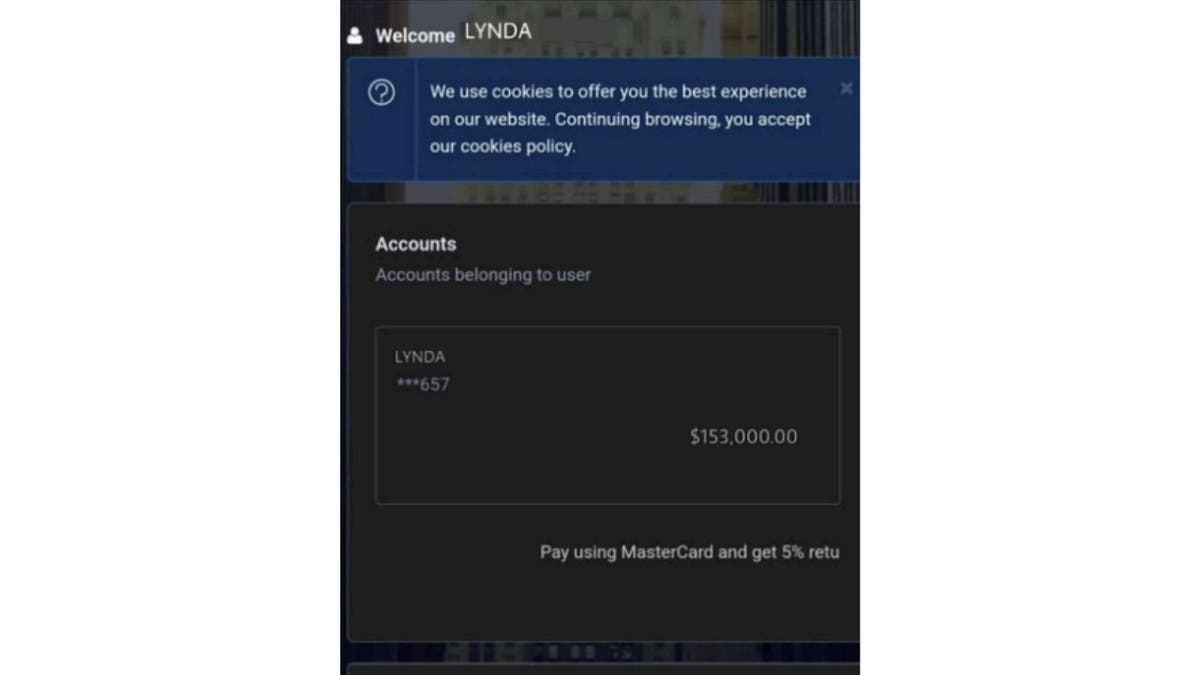
Screenshot showing fake online bank account with $153,000 (Kurt “CyberGuy” Knutsson)
Facebook impersonation scam protection: 8 ways to secure your account and identity
Facebook impersonation scams are becoming increasingly sophisticated, but following a few essential steps can help you safeguard your identity and keep your personal information secure.
1. Confirm suspicious Facebook messages directly with friends
Call or text them directly if something feels off, even if the message seems casual or harmless.
2. Strengthen your Facebook account security with a strong password
Weak or reused passwords make it easier for scammers to break into your accounts, especially if your login credentials have been exposed in a past data breach. Consider using a password manager to generate and store complex passwords for each account and enable two-factor authentication (2FA).
Get more details about my best expert-reviewed Password Managers of 2025 at Cyberguy.com/Passwords
3. Spot Facebook scam red flags like grammatical errors and urgency
Bad grammar, vague responses, pressure tactics and unrealistic promises are common in impersonation scams. If something feels off, it probably is.
4. Install strong antivirus software to block Facebook phishing links
Protect your devices from malware and phishing links that steal login credentials. The best way to safeguard yourself is to have antivirus software installed on all your devices. This protection can also alert you to phishing emails and ransomware scams, keeping your personal information and digital assets safe.
Get my picks for the best 2025 antivirus protection winners for your Windows, Mac, Android & iOS devices at CyberGuy.com/LockUpYourTech
CLICK HERE TO GET THE FOX NEWS APP
5. Use identity theft protection to guard against online scams
Once your personal data is compromised, scammers can open accounts, reroute your mail or impersonate you online. Identity theft companies can monitor personal information like your Social Security number, phone number and email address and alert you if it is being sold on the dark web or being used to open an account. They can also assist you in freezing your bank and credit card accounts to prevent further unauthorized use by criminals.
See my tips and best picks on how to protect yourself from identity theft at Cyberguy.com/IdentityTheft
6. Never pay upfront for grants or giveaways. It’s a Scam
No legitimate grant or prize requires upfront payment. That’s always a scam.
7. Report Facebook impersonation scams to Meta and the FTC
If you’ve been targeted or suspect a friend’s account has been hacked, take action right away. Report fake or compromised Facebook accounts to Meta and also report fraud and scams to the FTC.
8. Remove your personal data from people search sites to reduce your scam risk
Scammers often gather personal information from people search and data broker websites to make their Facebook impersonation attempts more convincing and to target victims more effectively. These sites can expose your name, address, phone number and even relatives, giving criminals the details they need to impersonate you or your friends online, as seen in the Facebook impersonation scam described in this article.
By actively removing your information from these sites, you make it much harder for scammers to find and use your data against you. This process usually involves searching for your exposed profiles, submitting opt-out requests to each site and monitoring for republished information. While no service can guarantee complete removal, using a reputable data removal service or following step-by-step opt-out guides significantly lowers your risk of being targeted in scams like the one detailed above.
Check out my top picks for data removal services and get a free scan to find out if your personal information is already out on the web by visiting Cyberguy.com/Delete
Get a free scan to find out if your personal information is already out on the web: Cyberguy.com/FreeScan
Kurt’s key takeaways
Even the most experienced internet users can be fooled when a scam comes from a trusted face. Today, Facebook impersonation scams are more sophisticated and emotional than ever before. Take a moment to verify. Never send money to strangers online. And, remember, your friend may not be who he said he is.
Have you or someone you know been targeted by a Facebook impersonation scam? Let us know by writing us at Cyberguy.com/Contact
Sign up for my FREE CyberGuy Report
Get my best tech tips, urgent security alerts and exclusive deals delivered straight to your inbox. Plus, you’ll get instant access to my Ultimate Scam Survival Guide — free when you join my CYBERGUY.COM/NEWSLETTER
Copyright 2025 CyberGuy.com. All rights reserved.






