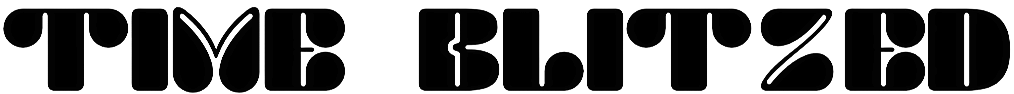Ring Doorbell customers will now be able to give their guests the celebrity treatment with help from an iconic British TV duo.
Two of the nation’s biggest stars have become the latest to lend their voices to the video doorbell’s ‘Quick Replies’ feature.
With this update, you will be able to have none other than Ant and Dec greet your guests with their unmistakable voices.
Whether you’re busy cooking dinner or watching television, the nation’s favourite duo can now be your personal doormen.
With Quick Replies, any visitor pressing the doorbell will be met by one of Ant and Dec’s cheeky lines and asked to leave a message of their own.
Ant says: ‘Everyone knows we love a prank, so we loved the idea of Quick Replies and, as you can imagine, had enormous fun recording them.’
Dec added: ‘We can’t wait for you to see the surprised reactions of your friends and family when people are greeted by our Quick Replies on your doorstep.’
Here’s how to activate Ant and Dec’s voices on your Ring doorbell.
Iconic TV duo Ant and Dec have become the latest stars to lend their voices to the Ring Video Doorbell
The iconic British double-act has provided several lines to greet your guests with as part of Ring’s ‘Quick Replies’ feature
The Ring Video Doorbell can be fixed to the front door of your home to stream video of any visitors or speak to your guests directly.
But, for those times that you just can’t make it to the door, Ring Doorbells also have a ‘Quick Replies’ feature.
This functions like voicemail for your door, greeting visitors with a pre-recorded line and inviting them to leave a message.
Now, rather than using a generic option, you can have messages recorded by ‘I’m a Celebrity’ hosts Ant and Dec.
For example, someone ringing your door could be greeted by Ant saying: ‘Hi, we’re your hosts Ant and Dec – and you’ve just won tonight’s star prize!’
Dec then chips in: ‘It’s the chance to meet the person who is about to answer this door!’
In total, Ant and Dec have recorded six possible Quick Replies for Ring customers to choose from.
Dave Ward, managing director at Ring said: ‘Ant and Dec have always captivated the hearts of the British public, so who better to welcome guests and entertain on doorsteps than this famous TV duo.’

Anyone buzzing your doorbell will be met with the unmistakable voices of the I’m a Celebrity hosts asking them to leave a message
‘At Ring, we’re always looking for fun, new experiences for our customers and ways to innovate and bring the unexpected to your door.’
If you have a Ring doorbell and would like this iconic duo to greet your guests, the Quick Replies feature can be activated from within the Ring app.
Open the app and press the symbol showing three lines in the top left of your dashboard.
Then, select the ‘Devices’ option and choose the Ring Video Doorbell you would like to set up.
Tap on the tile marked ‘Smart Responses’ and toggle ‘Quick Replies’ on.
Next, click ‘Enable Feature’ once it appears on the next screen and select ‘Quick Reply Message’.
From this page, you will be able to choose which voices and lines you would like to greet your guests with.
You can either choose Ant and Dec’s new replies or more generic lines.
Press ‘Save’ and exit the page, and the voice will now be set on your Ring doorbell.

To activate the pair’s voices for your device, open the Ring app and enable ‘Quick Replies’ under the Smart Responses settings for your doorbell
Alternatively, for situations where your visitor might need more instructions, you can turn on ‘Live View’ mode.
This allows you to see and speak with the visitor in real-time through the Ring camera.
However, you can still use Ant and Dec’s recorded lines while in Live View mode.
Simply tap on ‘Quick Replies’ in Live View mode on the Ring app and select the reply you would like to use.
After pressing on the selected message, the chosen reply will play through the doorbell’s speaker.