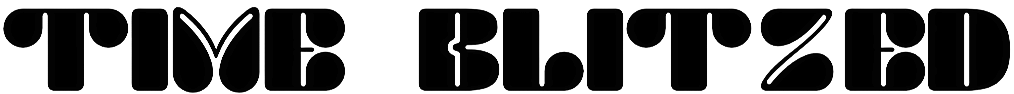iPhone users who have downloaded Apple’s latest iOS update have warned that it’s ‘ruining’ their battery life.
The tech giant released iOS 18.1.1 this week, which contains ‘important security fixes’.
While many users rushed to download the update, it seems that some are regretting their decision.
Taking to X, one vented: ‘WTF is wrong with the latest iOS update?! My phone is dying every 7-8hrs despite being fully charged!’
Another added: ‘ios 18.1.1 battery drained 2x faster than 18.’
And one tweeted: ‘Even with iOS 18.1.1, the battery drain issue has not been fixed.’
Have you downloaded iOS 18.1.1 and noticed your iPhone’s battery draining?
Here’s what experts say you should do.
iPhone users who have downloaded Apple’s latest iOS update have warned that it’s ‘ruining’ their battery life (stock image)

Taking to X, one vented: ‘WTF is wrong with the latest iOS update?! My phone is dying every 7-8hrs despite being fully charged!’
Apple released iOS 18.1.1 this week, and says it fixes two vulnerabilities which have already been ‘actively exploited’ by hackers.
According to security experts, these bugs could be used to remotely compromise a user’s device and even gain access to their online accounts.
While the security weaknesses have only been exploited on Mac so far, waiting too long could leave your iPhone vulnerable to being hacked.
Following its release, several iPhone users quickly downloaded the update, and noticed their battery draining.
‘Till yesterday I was getting a good 17-18hrs of battery on one charge. How do I roll back 18.1.1?’ one user tweeted.
Another wrote: ‘On an iPhone SE2, the battery drains from 100% to 66% in 8.5 hours (with the screen locked).’
If you’ve noticed your battery draining, don’t panic – it is actually normal to experience battery drain in the aftermath of a power-intensive update.
Sometimes it can take hours and even days for software changes to finalise, which means that battery health can fluctuate in the meantime.

If you’ve noticed your battery draining, don’t panic – it is actually normal to experience battery drain in the aftermath of a power-intensive update

While many users rushed to download it, it seems that some are regretting their decision

‘On an iPhone SE2, the battery drains from 100% to 66% in 8.5 hours (with the screen locked),’ one user tweeted
‘Installing a new OS on an iPhone triggers a lot of stuff to go on in the background, from indexing to recalibrating the battery, and this can go on for hours or even days,’ Adrian Kingsley-Hughes, a researcher at ZDNet, previously explained.
‘Not only does this consume power, but the battery recalibration can give the impression that the battery is draining more rapidly when in fact it isn’t.’
However, if issues last for longer, it may be a good idea to check your phone battery’s maximum capacity.
An iPhone’s capacity to hold charge lowers as the battery chemically ages, which may result in fewer hours of usage and worse performance between charges.
The maximum capacity is located in the Battery tab found within the Settings menu on an iPhone’s home page.
If your battery needs replacing, an ‘important battery message’ will pop up indicating that its health has significantly degraded.
Users should also check if Wi-Fi Assist setting is switched on, which keeps devices connected to the inert when the Wi-Fi connection is poor but can drain battery too.

The update (pictured) provides ‘important security fixes’ for two issues which Apple says have already been exploited by hackers
Finally, Apple advises that users can take a number of other steps to maximise their battery life.
Keeping your device away from extreme temperatures higher than 35°C (95°F) is a must for preserving battery life.
Certain phone cases should also be removed while charging a device if they generate excess heat, to avoid unexpected device shutdowns.
For those not phased by the battery issues, iPhone users can downloaded iOS 18.1.1 by going to Settings, clicking General and then Software Updates to follow the on-screen instructions.