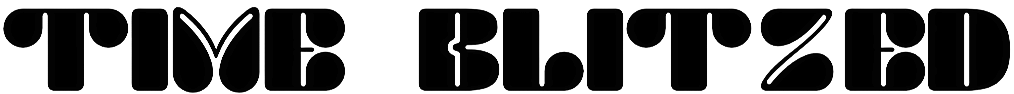Last Updated:
Many users face issues with WhatsApp audio and video calls on new phones. This often happens because when you first set up WhatsApp on a new phone, it requires certain permissions
After adjusting two settings, you will be able to make video and voice calls on WhatsApp without any issues. (News18 Hindi)
Today, people extensively use WhatsApp for instant messaging and video calls. If your phone has an internet connection, you can make calls to anywhere in the world through WhatsApp.
However, many users face issues with receiving WhatsApp video calls on new phones. This often occurs because when you first run WhatsApp on a new phone, it requires certain permissions. Without these permissions, the video or voice call feature will not work.
This is particularly important when setting up a new phone for elderly family members. To ensure they can easily make video or voice calls when needed, it’s crucial to adjust these settings.
Here’s how you can correct the settings for video and voice calls on WhatsApp:
- Tap and hold the WhatsApp icon on your phone.
- Select App info from the options that appear.
- Once in App info, you’ll see all the settings for WhatsApp.
- Tap on Permissions. Here, you’ll find options for Call Log, Camera, Contacts, Location, and more.
You only need to change two settings:
- Camera: Tap on the Camera option and select “Allow only while using the app”. This will grant WhatsApp access to the camera.
- Microphone: Go back to the Permissions page and select the Microphone option. Choose “Allow only while using the app” to enable microphone access.
After adjusting these two settings, you will be able to make video and voice calls on WhatsApp without any issues.