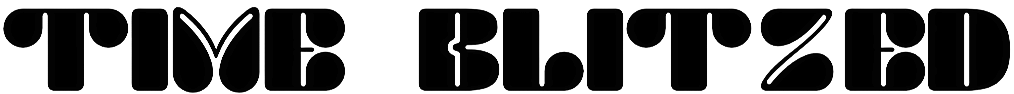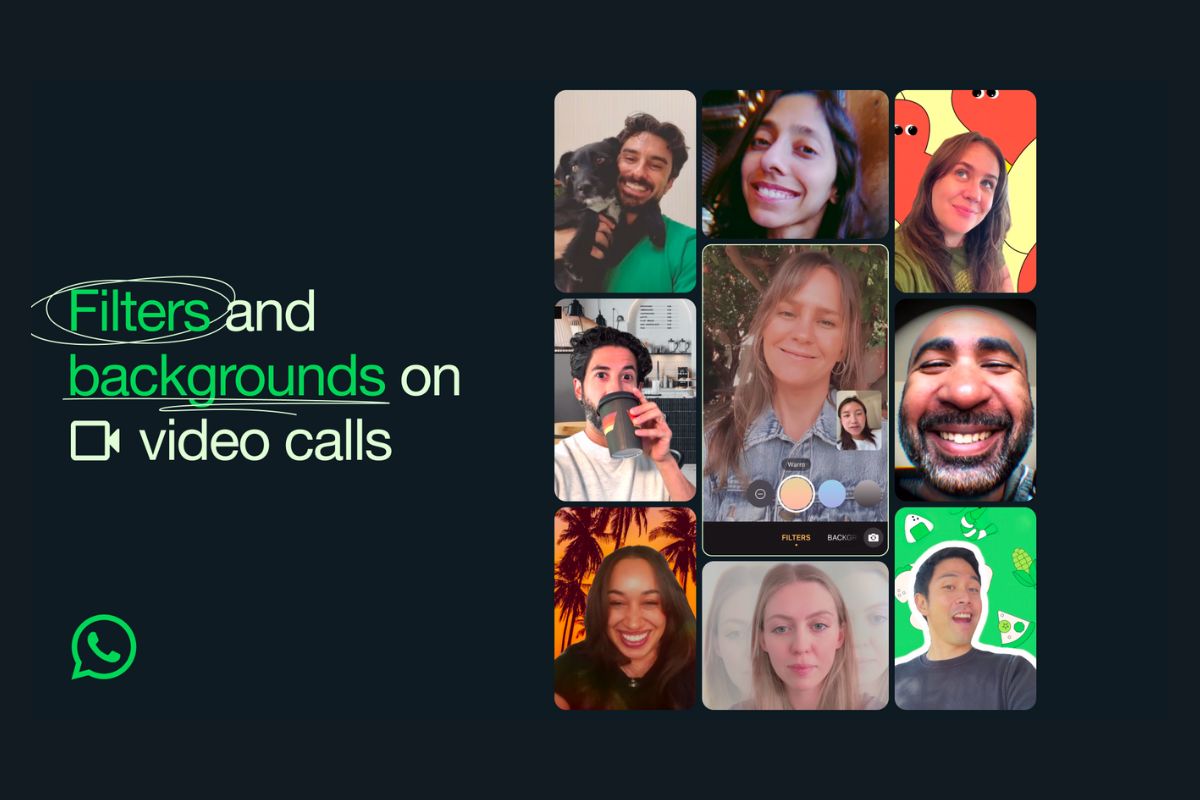Last Updated:
Video calls with AR filters or background now come to WhatsApp
WhatsApp users are finally getting the option to add AR filters or have a background for their video calls.
WhatsApp has announced new tools and effects for video calls. The messaging platform now lets you add AR filters and background to video calls similar to Google Meet and Zoom among others. WhatsApp says these new additions will give your video calls a personal touch, keep the visual private and professional. Call filters and effects make the experience engaging and interactive rather than seeing a boring screen with the face on the other end.
WhatsApp Video Call AR Filters And Background: Know More
WhatsApp is bringing a total of 10 filters and backgrounds that you can choose from for your next video call. So, the next time you’re talking to a stranger or someone you don’t want to show them your surroundings, these tools will come in handy.
WhatsApp AR filter options for video call
– Warm
– Cool
– Black & White
– Light leak
– Dreamy
– Prism light
– Fisheye
– Vintage TV
– Frosted glass
– Duo tone
Similarly, you can choose from a wide range of backgrounds for your video call on WhatsApp. These are
– Blur
– Living room
– Office
– Cafe
– Pebbles
– Foodie
– Smoosh
– Beach
– Sunset
– Celebration
– Forest
But that’s not all, WhatsApp video calls are also getting touch up and low-light options to tweak the lighting for your video call and even give it further vibrancy.
WhatsApp Filter and Background For Video Calls: How To Use
WhatsApp says the new features will work for both 1:1 video calls and group video calls. You can select the effect icons on the top-right of the WhatsApp screen and select from filters or backgrounds that you want to apply for the video call.
WhatsApp doesn’t say which platforms will be getting it initially but the platform did confirm that these effects will be available to everyone in the coming weeks which most likely means Android and iPhone users.