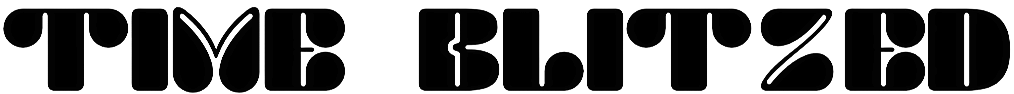Last Updated:
File explorer for Windows 11 PC will support this useful feature
Windows and Android have become easier to work along with features like Phone Link and this new update offers more features.
Microsoft has started testing a new feature that will enable users to have direct access on their Android phone using the Windows 11 File Explorer. Recently, the tech giant confirmed in an official blog post that it is gradually rolling out the feature to Windows testers with Android phones across different Window insider channels.
The Android device appears as a regular USB device in File Explorer, enabling Android users to quickly browse and manage files and folders between the PC and their smartphones wirelessly using the Phone Link app.
As per Microsoft, this feature allows users to wirelessly browse all files on their Android phones, including media. Android users can open, move, rename, copy, and delete files on their phone via the File Explorer window.
To access this feature, users should have an Android phone with Android 11 or higher OS. They should also be running the Link to Windows app beta (version 1.24071 or higher). Moreover, an account registered with the Windows Insider program, running Windows 11, and enrolment with any of the four Insider channels is required.
How To Access Android Phone Files
– Head to the settings of your Windows PC.
– Search and click on Bluetooth and Devices, followed by ‘Mobile Devices.’
– Select the ‘Manage devices’ option and grant permissions to access your smartphone from the PC.
– Now a toggle on the ‘Access in File Explorer’ will appear.
“If you do not see this toggle, that means the experience hasn’t yet rolled out to you yet,” Microsoft said.
Moreover, the company highlighted three issues that are present in this feature. Once a user deletes their phone files from the PC, they may move them to the Recycle Bin folder on the phone. These deleted files will remain there for 5 days instead of 30 days as indicated by the feature. The good news is that the company is working on an update that will fix this to ensure automatic deletion after 30 days.
Deleted files in the new Recycle Bin folder on the phone may not always appear in File Explorer.In addition to that, operations on phone files from the PC may not sync back to the phone. Logging out and back into the Windows account on the PC can serve as a workaround for these operation syncing issues.